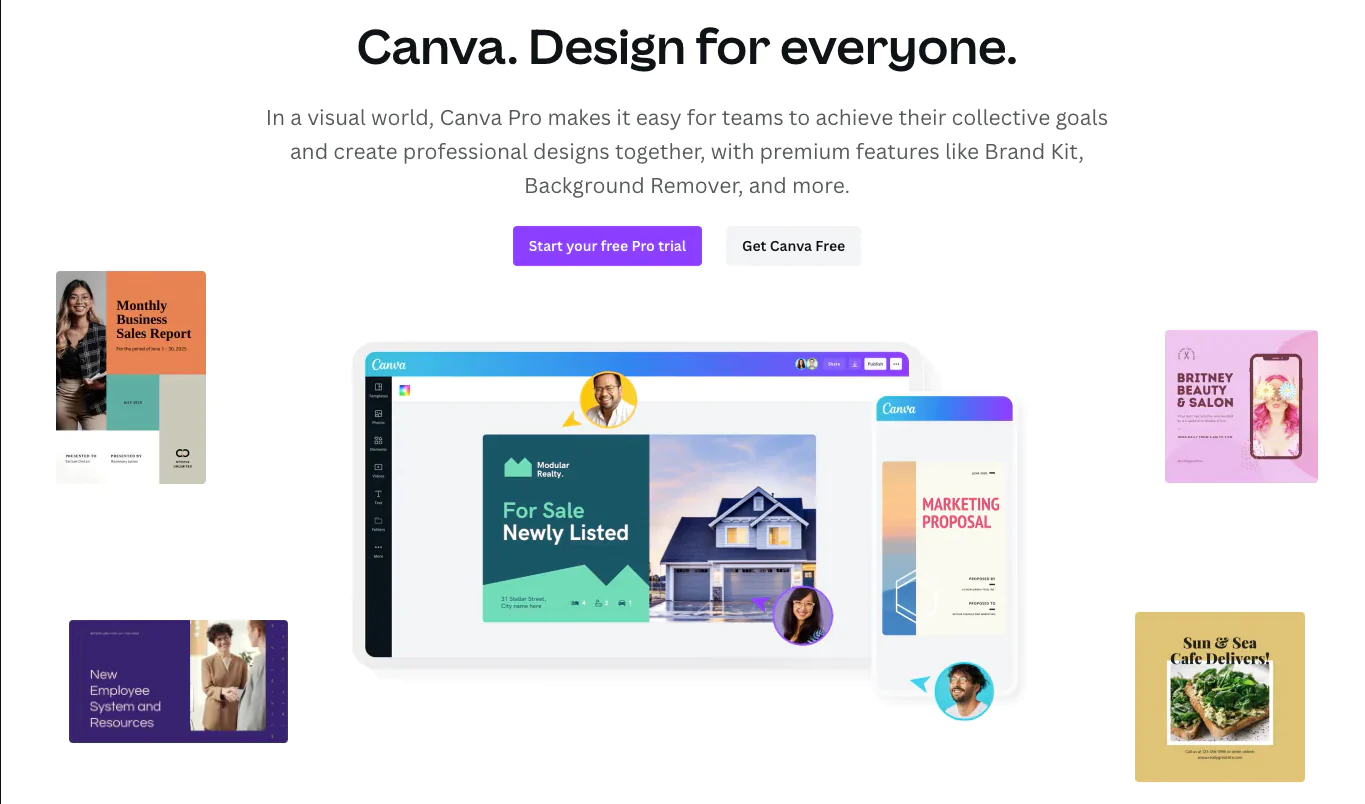Crafting a captivating brand identity often hinges on the power of well-designed graphics, spanning logos, packaging, advertising, and social media content. While the allure of professional graphic design is undeniable, the cost associated with hiring experts or investing in premium software like Adobe Illustrator can pose a significant barrier, particularly for small businesses with limited resources.
Thankfully, the landscape of graphic design is evolving, with an array of free and open-source software tools empowering businesses to create custom graphics without breaking the bank. From fully free options to limited versions of paid tools, there’s a diverse selection of graphic design software tailored to meet various needs and skill levels. Here’s a comprehensive guide to selecting the best free graphic design tool for your business:

### How to Choose Free Graphic Design Software
1. **Evaluate Your Business Needs**: Begin by identifying the specific graphic design tasks you aim to accomplish, whether it’s crafting logos, web design, ad campaigns, or packaging. Understanding your requirements will guide you in selecting software with the necessary features.
2. **Compare Feature Sets**: While free software may not offer the full spectrum of advanced features found in paid alternatives, prioritize basic functionalities like drawing, text, shapes, and layers. Depending on your needs, consider additional features such as photo editing, vector graphics, typography tools, and special effects.
3. **Match Your Team’s Skill Level**: Consider the proficiency of your team members in graphic design. Opt for software with an intuitive user interface for beginners, featuring free templates to facilitate the learning process. Conversely, if you have experienced designers, prioritize advanced features.
4. **Ensure Compatibility**: Confirm that the chosen software is compatible with your operating system and devices. Look for programs with mobile apps and cloud syncing capabilities for seamless workflow across multiple platforms.
5. **Consider Scalability**: Anticipate future growth and select software that can accommodate evolving needs. While free tools may suffice initially, be prepared to upgrade to more robust solutions as your business expands.
6. **Investigate Licensing**: Review licensing agreements, particularly if using designs commercially. Open-source software offers flexibility for modification and commercial use without stringent restrictions.
7. **Factor in Support**: While free software may lack dedicated customer support, leverage online communities and resources for troubleshooting and guidance. Explore forums, tutorials, and user communities for valuable insights and assistance.
By following these steps and leveraging the wealth of free graphic design software available, businesses can unlock their creative potential and establish a distinctive brand identity without incurring substantial costs. Embrace innovation, empower your team, and embark on a journey of visual storytelling that captivates audiences and sets your brand apart in a competitive market.
Best free graphic design software programs
Amateur and professional designers alike may be surprised to learn how much you can do with free graphic design software. Here are programs that offer powerful tools to suit the needs of most graphic designers:
Canva

Canva is a popular web-based graphic design platform that’s easy to use and has a wide range of features. As long as you have an up-to-date computer and a reliable internet connection, you can use Canva to create professional-looking graphics.
- Key features: Canva has an intuitive drag-and-drop interface, a huge library of templates for various projects, and basic photo editing tools.
- Pros: You don’t need any prior design experience to master Canva’s user interface. Its fast workflows let you create new graphics in minutes.
- Cons: Web-based Canva lacks the robust functionality of some desktop graphics programs, and while the software is free, you need to pay for more advanced tools and additional templates.